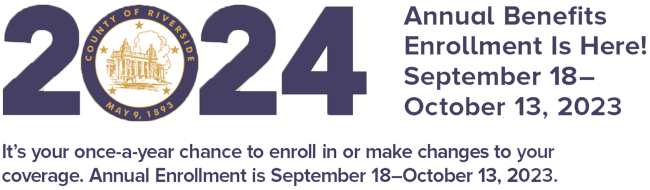What you need to know
Annual Enrollment begins September 18. Take advantage of this once-a-year opportunity to confirm that your benefits coverage continues to meet your needs. The deadline to enroll or make changes is midnight on October 13.
- Employees and their spouse or registered domestic partner can enroll in a CalPERS medical plan separately if they both work, or worked, for agencies in the CalPERS health program. If you choose to enroll separately, one parent must carry all dependents on one health plan. Dependents cannot be split between parents. For example, if an employee with children marries another CalPERS member with children and each member has their own enrollment in CalPERS medical, then all children must be enrolled under one parent. If split enrollments are discovered, they will be retroactively corrected.
- HealthNet SmartCare will no longer be available in 2024. If you’re currently enrolled in HealthNet SmartCare, you’ll need to elect a new plan in 2024. If you don’t choose a new plan during Annual Enrollment, you’ll automatically be enrolled in the Blue Shield Access+ plan at your current coverage level.
-
During Annual Enrollment, you’ll be able to increase employee and/or spouse/domestic partner additional life insurance by one or two increments without having to provide Evidence of Insurability (EOI). Life Insurance elections must be completed online using The Standard’s online portal, Ready Enroll. Paper forms will not be accepted or processed.
-
If you want to participate in the FSA programs (Health Care or Dependent Care) for the 2024 plan year you must make a new election during this open enrollment period. The maximum amount you can contribute to a Health Care Flexible Spending Account is increasing to $3,050.
IMPORTANT NOTE: CalPERS recently installed functionality that lets employees complete self-service health transactions and upload supporting documentation through their myCalPERS account. Use of the new function is at the discretion of the employer. Although this functionality may be feasible for other agencies, the County will not be implementing it at this time. You’ll need to complete your annual enrollment elections through the County’s Employee Self Service portal.
Plan Resources
Self Service Guide
2024 Health Rates
CalPERS Medical Plans
CalPERS Health Benefits Summary 2024
Health Plan Search by ZIP Code - CalPERS
Anthem
Health and Wellness Programs
Traditional Summary of Benefits
Traditional Evidence of Coverage
Select Summary of Benefits
Select Evidence of Coverage
Blue Shield
Trio Summary of Benefits
Trio Evidence of Coverage
Access+ Summary of Benefits
Access+ Evidence of Coverage
HealthNet
Virtual Open Enrollment Site
Salud y Mas Summary of Benefits
Salud y Mas - Evidence of Coverage
Salud y Mas Network List
Salud y Mas Wellness Programs Booklet
Salud y Mas MinuteClinic Guide
Provider Search Tool
Kaiser
Virtual Open Enrollment Site
Summary of Benefits
Evidence of Coverage
Chiropractic and Acupuncture
Healthy Resources
UnitedHealthcare
Virtual Open Enrollment Site
SignatureValue Alliance Summary of Benefits
SignatureValue Alliance Benefit EOC
SignatureValue Alliance Brochure
SignatureValue Harmony Summary of Benefits
SignatureValue Harmony Benefit EOC
UHC Riverside County Network
UnitedHealthcare Open Enrollment Resources
Chiro Acupuncture Flyer
Provider Search Flyer
PERS Platinum/Gold
Virtual Open Enrollment Site
Pers Platinum Summary of Benefits
Pers Platinum Evidence of Coverage
Pers Gold Summary of Benefits
Pers Gold Evidence of Coverage
Optum RX
Member Reimberusement Form
Benefits at a glance
Frequently Asked Questions
2024 OptumRx HMO, Outpatient Prescription Drug Benefit Plan - Evidence of Coverage
Dental Plans
Vision Plans
Life Insurance
Flexible Spending Account (FSA)
What Do I Need To Do?
Review your current elections and exam your options for 2024. Annual Enrollment is your opportunity to:
-
Change your medical, dental and/or vision elections;
-
Add/remove dependents;
-
Enroll or re-enroll in a Flexible Spending Account (FSA) of the 2024 plan year, remember this enrollment does not carry over to the new year unless you select enrollment and choose an annual contribution;
-
Access The Standard’s online portal at Ready Enroll to review, confirm that beneficiaries are up to date and increase coverage.
-
Participate in the County’s Medical Waiver Program, which allows you to decline County-sponsored medical coverage and receive a taxable cash contribution in lieu of Flexible Benefit Credits. To be eligible for the Medical Waiver Program, you must be covered by a Memorandum of Understanding or Resolution that makes you eligible for the waiver program.
-
Employees in the RSA Public Safety and Law Enforcement Management (LEMU) Units are no longer eligible for the Medical Waiver option. Employees covered by the Deputy District Attorney’s Association (DDAA) who were hired on or after November 4, 2010, also are not eligible for the Medical Waiver 2 option. Please review page 6 in the Annual Enrollment Guide for additional information.

Important Dates
MOUs
COBRA Resources
Please submit CalPERS COBRA HBD-85 & 2023 COBRA Enrollment Form to:
Attn: COBRA Benefits
PO Box 1569
Riverside, CA 92502-1569
To participate in the County’s Medical Waiver option and receive a taxable cash contribution, you must go online and complete your election during each Annual Enrollment. You are required to elect “Medical Waiver” (MEDWAV/MEDWV2) every plan year when you enroll online.
Each year you are required to provide the following information during your self-service enrollment about your other group coverage:
-
The name of the plan providing coverage (i.e.: Kaiser, Blue Shield)
-
The Plan Group Number
-
The Subscriber’s name – If you are covered as a dependent on another person’s plan, they are the subscriber.
-
The Subscriber’s Social Security Number
-
Upload proof that you are covered by other group medical coverage (for example, your spouse’s medical plan).
Note: Coverage under the Covered California exchange is not group coverage and therefore does not meet the requirement for the Medical Waiver option.
If you elect to Waive (decline) medical coverage, you will not receive Flexible Benefit Credits or a taxable cash contribution.
After Annual Enrollment ends, you can only make changes to your elections if they are due to and consistent with a qualified change of status, as defined by the IRS. All changes must be made through the Employee Self-Service portal by midnight on October 13. Prior to logging into the Employee Self-Service portal, please have the following information available:
-
Date of birth and Social Security Numbers for any dependent you will enroll
-
Your marriage or registration date if you are enrolling a spouse or domestic partner
If you are enrolling a spouse, domestic partner or other dependent for the first time, you will need to provide supporting documentation no later than October 13, 2023. Your online enrollment for the dependent will not be processed without the supporting documentation. Submit supporting documentation via email to [email protected].

HOW TO ENROLL
During this annual enrollment period you will need to access the self-service enrollment system click “Employee Self Service”. Log in using E + your six-digit employee ID and password. This is the same ID and password you use to access your payroll information. Under “Self Service” you will select “Benefits Enrollment” to access the special enrollment event and make your elections. Be sure to click “submit” until you receive a confirmation notice from HR.
To add or change your additional life insurance coverage or update your beneficiary information, use The Standard's Online Portal . For Annual Enrollment all PINs have been reset. Your Username is your six-digit employee ID. Your PIN is the last four digits of your Social Security number and the last two digits of your birth year.
GOT QUESTIONS?
Contact your Benefits team – Benefit Specialists are ready to help.
E-mail [email protected] or call (951) 955-4981; option 1
Enrollment Workshops
The County of Riverside Benefits Division has partnered with the health carriers to provide virtual workshops via ZOOM. In order to ensure the best possible experience, we have designed our workshops to have a limited number of attendees. Please register using the link provided below to guarantee your spot today.
Virtual Workshops will be held on:
FAQs
When will my new elections become effective?
Your new elections will become effective January 1, 2024.
What will happen to the excess cash between the Flexible Benefit Credit and health premiums?
The Flexible Benefit Credits will be applied toward your medical, dental, and vision plan premiums only. Any remaining flexible benefit credits will be forfeited. Except for employees in the Deputy District Attorney Association (DDAA) who will receive remaining credits in the form of taxable cash.
What is the deadline to submit enrollment during the annual enrollment period?
The deadline to submit your enrollment during the annual enrollment period is October 13, 2023.
If I do not submit a new election during the annual enrollment period, what will happen to my coverage?
Unless you’re enrolled in a plan not being continued (i.e. HealthNet SmartCare), if you do not want to make changes to your health benefits, you do not need to do anything now; your current elections will continue for 2024. However, please remember that elections for the Health Care and/or Dependent Care Flexible Spending Account (FSA) plans are for a single plan year. You must enroll and designate an annual contribution amount each year if you want to continue participation.
What will happen if you’re currently enrolled in HealthNet SmartCare and you don’t elect a new plan for 2024?
You’ll be automatically enrolled in the Blue Shield Access+ plan at your current coverage.
What pay date will I see a change in premiums on my paycheck?
You will see a change in premium rates for elections you make during the annual enrollment period beginning on Pay Period 25/2023 (pay date 12/13/2023), when January 2024 premiums are deducted from your paycheck.
What are the monthly premium rates for the medical, dental and vision plans?
Monthly premium rates can be found here.
What will happen if I don’t submit my dependent documentation?
If you are enrolling a spouse, domestic partner or other dependent for the first time, you will need to provide supporting documentation no later than October 13, 2023. Your online enrollment for the dependent will not be processed without the supporting documentation. Submit supporting documentation via email to [email protected].
How can I verify that my primary care physician (PCP) is available through the medical plans?
You can use the Find a Medical Plan tool, which is available by logging into your my|CalPERS account at my.calpers.ca.gov. Before you choose a health plan, you should call the health plan’s member services to inquire about physician availability. Either way, you should confirm that the doctor is taking new patients in the plan you select.
Will I be able to waive County medical coverage and receive Flexible Benefit Credits?
To participate in the County’s Medical Waiver option and receive a reduced flexible benefit credit, you must go online and complete your election during Annual Enrollment. You are required to elect “Medical Waiver” (MEDWAV) or “Waive” (Decline Coverage) every plan year when you enroll online. This election does not carry over from year to year.
You must provide the following information during your self-service enrollment about your other group coverage:
- The name of the plan providing coverage (i.e.: Kaiser, Blue Shield) :
- The Plan Group Number:
- The Subscriber’s name – If you are covered as a dependent on another person’s plan, they are the subscriber. :
- The Subscriber’s Social Security Number:
- Upload proof that you are covered by other group medical coverage (for example, your spouse’s medical plan). :
Note: Coverage under the Covered California exchange is not group coverage and therefore does not meet the requirement for the Medical Waiver option.
Can I add or delete my dependents during the annual enrollment?
Yes. If you request to add a dependent, you will be required to show proof of the dependent(s) eligibility by providing required documents, such as marriage or birth certificates, court approved adoption documentation, and/or personal tax returns.
Will I be sent a confirmation statement of my elections for my 2024 benefits coverage?
Yes, after your enrollment has been completed you will receive a confirmation statement in late-October to your mailing address in PeopleSoft. If you elect a CalPERS medical plan you will also receive a statement from CalPERS confirming your enrollment and providing additional information about your coverage. Please be sure to immediately review the statements and report any errors or concerns to the Benefits Division by calling (951) 955-4981, Option 1 or via e-mail at [email protected]. We will not have the flexibility to make corrections if you do not report errors early. You may request a correction to elections made during the enrollment period when you receive your confirmation statement, but this period is not an extension of Annual Enrollment and new elections will not be accepted.
How do I assign a PCP for my new health plan?
You will receive a letter from CalPERS in late-November confirming your medical enrollment for 2024, this is your cue to call your health carrier to have a PCP assigned for your new medical plan election.
How do I increase life insurance and update my beneficiaries?
Life Insurance elections and beneficiary changes must be completed online using The Standard’s online portal, Ready Enroll. Paper forms will not be accepted or processed. You’ll be able to increase employee and/or spouse/domestic partner additional life insurance by one or two increments without having to provide Evidence of Insurability (EOI).
Can I make my annual enrollment elections through the myCalPERS self service portal?
No. The County of Riverside does not utilize the self-service enrollment feature available on the MyCalPERS website. This newly introduced functionality is available at the discretion of each employer, and while it might be beneficial for certain employers, the County of Riverside has determined that it does not align with our enrollment procedures. Therefore, any enrollment completed on the MyCalPERS site will not be integrated into our processing system. We kindly request that you refrain from using the MyCalPERS self-service health transactions and uploading supporting documents via your myCalPERS account. For your annual enrollment selections, please utilize the County's Employee Self Service portal.